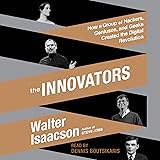Polars vs. Pandas — An Independent Speed Comparison
Overview
Introduction — Purpose and Reasons
Introduction — Purpose and Reasons
Speed is important when dealing with large amounts of data. If you are handling data in a cloud data warehouse or similar, then the speed of execution for your data ingestion and processing affects the following:
Cloud costs: This is probably the biggest factor. More compute time equals more costs in most billing models. In other billing based on a certain amount of preallocated resources, you could have chosen a lower service level if the speed of your ingestion and processing was higher.
Data timeliness: If you have a real-time stream that takes 5 minutes to process data, then your users will have a lag of at least 5 minutes when viewing the data through e.g. a Power BI rapport. This difference can be a lot in certain situations. Even for batch jobs, the data timeliness is important. If you are running a batch job every hour, it is a lot better if it takes 2 minutes rather than 20 minutes.
Feedback loop: If your batch job takes only a minute to run, then you get a very quick feedback loop. This probably makes your job more enjoyable. In addition, it enables you to find logical mistakes more quickly.
As you’ve probably understood from the title, I am going to provide a speed comparison between the two Python libraries Polars and Pandas. If you know anything about Pandas and Polars from before, then you know that Polars is the (relatively) new kid on the block proclaiming to be much faster than Pandas. You probably also know that Polars is implemented in Rust, which is a trend for many other modern Python tools like uv and Ruff.
There are two distinct reasons that I want to do a speed comparison test between Polars and Pandas:
Reason 1 — Investigating Claims
Polars boasts on its website with the following claim: Compared to pandas, it (Polars) can achieve more than 30x performance gains.
As you can see, you can follow a link to the benchmarks that they have. It’s commendable that they have speed tests open source. But if you are writing the comparison tests for both your own tool and a competitor’s tool, then there might be a slight conflict of interest. I’m not here saying that they are purposefully overselling the speed of Polars, but rather that they might have unconsciously selected for favorable comparisons.
Hence the first reason to do a speed comparison test is simply to see whether this supports the claims presented by Polars or not.
Reason 2 — Greater granularity
Another reason for doing a speed comparison test between Polars and Pandas is to make it slightly more transparent where the performance gains might be.
This might be already clear if you’re an expert on both libraries. However, speed tests between Polars and Pandas are mostly of interest to those considering switching up their tool. In that case, you might not yet have played around much with Polars because you are unsure if it is worth it.
Hence the second reason to do a speed comparison is simply to see where the speed gains are located.
I want to test both libraries on different tasks both within data ingestion and Data Processing. I also want to consider datasets that are both small and large. I will stick to common tasks within data engineering, rather than esoteric tasks that one seldom uses.
What I will not do
I will not give a tutorial on either Pandas or Polars. If you want to learn Pandas or Polars, then a good place to start is their documentation.
I will not cover other common data processing libraries. This might be disappointing to a fan of PySpark, but having a distributed compute model makes comparisons a bit more difficult. You might find that PySpark is quicker than Polars on tasks that are very easy to parallelize, but slower on other tasks where keeping all the data in memory reduces travel times.
I will not provide full reproducibility. Since this is, in humble words, only a blog post, then I will only explain the datasets, tasks, and system settings that I have used. I will not host a complete running environment with the datasets and bundle everything neatly. This is not a precise scientific experiment, but rather a guide that only cares about rough estimations.
Finally, before we start, I want to say that I like both Polars and Pandas as tools. I’m not financially or otherwise compensated by any of them obviously, and don’t have any incentive other than being curious about their performance
Datasets, Tasks, and Settings
Let’s first describe the datasets that I will be considering, the tasks that the libraries will perform, and the system settings that I will be running them on.
Datasets
A most companies, you will need to work with both small and (relatively) large datasets. In my opinion, a good data processing tool can tackle both ends of the spectrum. Small datasets challenge the start-up time of tasks, while larger datasets challenge scalability. I will consider two datasets, both can be found on Kaggle:
A small dataset on the format CSV: It is no secret that CSV files are everywhere! Often they are quite small, coming from Excel files or database dumps. What better example of this than the classical iris dataset (licensed with CC0 1.0 Universal License) with 5 columns and 150 rows. The iris version I linked to on Kaggle has 6 columns, but the classical one does not have a running index column. So remove this column if you want precisely the same dataset as I have. The iris dataset is certainly small data by any stretch of the imagination.
A large dataset on the format Parquet: The parquet format is super useful for large data as it has built-in compression column-wise (along with many other benefits). I will use the Transaction dataset (licensed with Apache License 2.0) representing financial transactions. The dataset has 24 columns and 7 483 766 rows. It is close to 3 GB in its CSV format found on Kaggle. I used Pandas & Pyarrow to convert this to a parquet file. The final result is only 905 MB due to the compression of the parquet file format. This is at the low end of what people call big data, but it will suffice for us.
Tasks
I will do a speed comparison on five different tasks. The first two are I/O tasks, while the last three are common tasks in data processing. Specifically, the tasks are:
Reading data: I will read both files using the respective methods read_csv() and read_parquet() from the two libraries. I will not use any optional arguments as I want to compare their default behavior.
Writing data: I will write both files back to identical copies as new files using the respective methods to_csv() and to_parquet() for Pandas and write_csv() and write_parquet() for Polars. I will not use any optional arguments as I want to compare their default behavior.
Computing Numeric Expressions: For the iris dataset I will compute the expression SepalLengthCm ** 2 + SepalWidthCm as a new column in a copy of the DataFrame. For the transactions dataset, I will simply compute the expression (amount + 10) ** 2 as a new column in a copy of the DataFrame. I will use the standard way to transform columns in Pandas, while in Polars I will use the standard functions all(), col(), and alias() to make an equivalent transformation.
Filters: For the iris dataset, I will select the rows corresponding to the criteria SepalLengthCm >= 5.0 and SepalWidthCm <= 4.0. For the transactions dataset, I will select the rows corresponding to the categorical criteria merchant_category == ‘Restaurant’. I will use the standard filtering method based on Boolean expressions in each library. In pandas, this is syntax such as df_new = df[df[‘col’] < 5], while in Polars this is given similarly by the filter() function along with the col() function. I will use the and-operator & for both libraries to combine the two numeric conditions for the iris dataset.
Group By: For the iris dataset, I will group by the Species column and calculate the mean values for each species of the four columns SepalLengthCm, SepalWidthCm, PetalLengthCm, and PetalWidthCm. For the transactions dataset, I will group by the column merchant_category and count the number of instances in each of the classes within merchant_category. Naturally, I will use the groupby() function in Pandas and the group_by() function in Polars in obvious ways.
Settings
System Settings: I’m running all the tasks locally with 16GB RAM and an Intel Core i5–10400F CPU with 6 Cores (12 logical cores through hyperthreading). So it’s not state-of-the-art by any means, but good enough for simple benchmarking.
Python: I’m running Python 3.12. This is not the most current stable version (which is Python 3.13), but I think this is a good thing. Commonly the latest supported Python version in cloud data warehouses is one or two versions behind.
Polars & Pandas: I’m using Polars version 1.21 and Pandas 2.2.3. These are roughly the newest stable releases to both packages.
Timeit: I’m using the standard timeit module in Python and finding the median of 10 runs.
Especially interesting will be how Polars can take advantage of the 12 logical cores through multithreading. There are ways to make Pandas take advantage of multiple processors, but I want to compare Polars and Pandas out of the box without any external modification. After all, this is probably how they are running in most companies around the world.
Results
Here I will write down the results for each of the five tasks and make some minor comments. In the next section I will try to summarize the main points into a conclusion and point out a disadvantage that Polars has in this comparison:
Task 1 — Reading data
The median run time over 10 runs for the reading task was as follows:
# Iris Dataset
Pandas: 0.79 milliseconds
Polars: 0.31 milliseconds
# Transactions Dataset
Pandas: 14.14 seconds
Polars: 1.25 seconds
For reading the Iris dataset, Polars was roughly 2.5x faster than Pandas. For the transactions dataset, the difference is even starker where Polars was 11x faster than Pandas. We can see that Polars is much faster than Pandas for reading both small and large files. The performance difference grows with the size of the file.
Task 2— Writing data
The median run time in seconds over 10 runs for the writing task was as follows:
# Iris Dataset
Pandas: 1.06 milliseconds
Polars: 0.60 milliseconds
# Transactions Dataset
Pandas: 20.55 seconds
Polars: 10.39 seconds
For writing the iris dataset, Polars was around 75% faster than Pandas. For the transactions dataset, Polars was roughly 2x as fast as Pandas. Again we see that Polars is faster than Pandas, but the difference here is smaller than for reading files. Still, a difference of close to 2x in performance is a massive difference.
Task 3 —Computing Numeric Expressions
The median run time over 10 runs for the computing numeric expressions task was as follows:
# Iris Dataset
Pandas: 0.35 milliseconds
Polars: 0.15 milliseconds
# Transactions Dataset
Pandas: 54.58 milliseconds
Polars: 14.92 milliseconds
For computing the numeric expressions, Polars beats Pandas with a rate of roughly 2.5x for the iris dataset, and roughly 3.5x for the transactions dataset. This is a pretty massive difference. It should be noted that computing numeric expressions is fast in both libraries even for the large dataset transactions.
Task 4 — Filters
The median run time over 10 runs for the filters task was as follows:
# Iris Dataset
Pandas: 0.40 milliseconds
Polars: 0.15 milliseconds
# Transactions Dataset
Pandas: 0.70 seconds
Polars: 0.07 seconds
For filters, Polars is 2.6x faster on the iris dataset and 10x as fast on the transactions dataset. This is probably the most surprising improvement for me since I suspected that the speed improvements for filtering tasks would not be this massive.
Task 5 — Group By
The median run time over 10 runs for the group by task was as follows:
# Iris Dataset
Pandas: 0.54 milliseconds
Polars: 0.18 milliseconds
# Transactions Dataset
Pandas: 334 milliseconds
Polars: 126 milliseconds
For the group-by task, there is a 3x speed improvement for Polars in the case of the iris dataset. For the transactions dataset, there is a 2.6x improvement of Polars over Pandas.
Conclusions
Before highlighting each point below, I want to point out that Polars is somewhat in an unfair position throughout my comparisons. It is often that multiple data transformations are performed after one another in practice. For this, Polars has the lazy API that optimizes this before calculating. Since I have considered single ingestions and transformations, this advantage of Polars is hidden. How much this would improve in practical situations is not clear, but it would probably make the difference in performance even bigger.
Data Ingestion
Polars is significantly faster than Pandas for both reading and writing data. The difference is largest in reading data, where we had a massive 11x difference in performance for the transactions dataset. On all measurements, Polars performs significantly better than Pandas.
Data Processing
Polars is significantly faster than Pandas for common data processing tasks. The difference was starkest for filters, but you can at least expect a 2–3x difference in performance across the board.
Final Verdict
Polars consistently performs faster than Pandas on all tasks with both small and large data. The improvements are very significant, ranging from a 2x improvement to a whopping 11x improvement. When it comes to reading large parquet files or performing filter statements, Polars is leaps and bound in front of Pandas.
However…Nowhere here is Polars remotely close to performing 30x better than Pandas, as Polars’ benchmarking suggests. I would argue that the tasks that I have presented are standard tasks performed on realistic hardware infrastructure. So I think that my conclusions give us some room to question whether the claims put forward by Polars give a realistic picture of the improvements that you can expect.
Nevertheless, I am in no doubt that Polars is significantly faster than Pandas. Working with Polars is not more complicated than working with Pandas. So for your next data engineering project where the data fits in memory, I would strongly suggest that you opt for Polars rather than Pandas.
Wrapping Up
Photo by Spencer Bergen on Unsplash
I hope this blog post gave you a different perspective on the speed difference between Polars and Pandas. Please comment if you have a different experience with the performance difference between Polars and Pandas than what I have presented.
If you are interested in AI, Data Science, or data engineering, please follow me or connect on LinkedIn.
Like my writing? Check out some of my other posts:
The Soft Skills You Need to Succeed as a Data Scientist
How to Write High-Quality Python as a Data Scientist
Modernize Your Sinful Python Code with Beautiful Type Hints
Visualizing Missing Values in Python is Shockingly Easy
Introducing Anomaly/Outlier Detection in Python with PyOD
The post Polars vs. Pandas — An Independent Speed Comparison appeared first on Towards Data Science.